Netball Connect App for Spectators
The Netball Connect app can be downloaded for IOS or Android via the app stores. As a spectator, download the app to follow your favourite teams and access real-time game scores, times, court locations, draws and ladder updates instantly as well as receive notifications and news from competition organisers.

After you have downloaded the Netball Connect App for the first time, you will automatically go to your Netball Live Scores Home Page and a pop-up will appear. You will be asked to allow notifications. Click Ok. Another popup will appear which asks if you would like to receive notifications from LiveScores. Click Allow.

HOME PAGE
The home page displays News & Events as posted by the competition organisers.
You can also search and add the team(s) you want to add to your watchlist. Click the icon next to Live Scores to choose a team. (If this is not your first time in the app, tap on More(...) down the bottom of the screen, then Live Scores and then you will see the icon you need)

CHOOSING A TEAM TO WATCH
Enter a club or association name, select. Now enter a team name and tick the team on the right-hand side. Select multiple teams if you wish, select done to be taken to the game details. These teams will be listed with an 'x' marked next to its name. Click the 'x' to remove a team from your watchlist
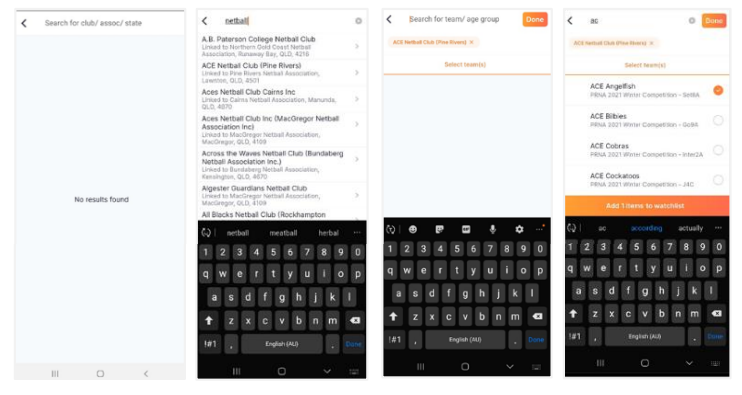
WATCHING LIVE SCORES
The Live Scores screen (Home) shows all the games on your watch list that are Live and starting soon (only the next two games). Scroll down the screen to see the details. Specific game details that are represented include:
• How long until the game will be played
• The date of the game
• The court location

COURT LOCATION
After you have clicked on the court location pin drop in the Live Scores screen, you will be redirected to Google Maps App. Please ensure that you set the screen to satellite view. The pin drop icon shows the exact court location of the game, and if you are not at the court already, it can show you how to
get there.

DRAW
You can see your entire draw and the results of all the other teams in your grade/division by clicking on the Draw tab. If you would like to see the draw for another team, make sure you update your watch list by clicking the edit icon in the top righthand corner.

LADDER
You can see the Ladder for your grade/division by clicking on this tab. Swipe your fingers right to left to see all the Ladder details. If you would like to see the Ladder for another team, make sure you update your watch list by clicking the icons in the top right-hand corner.
